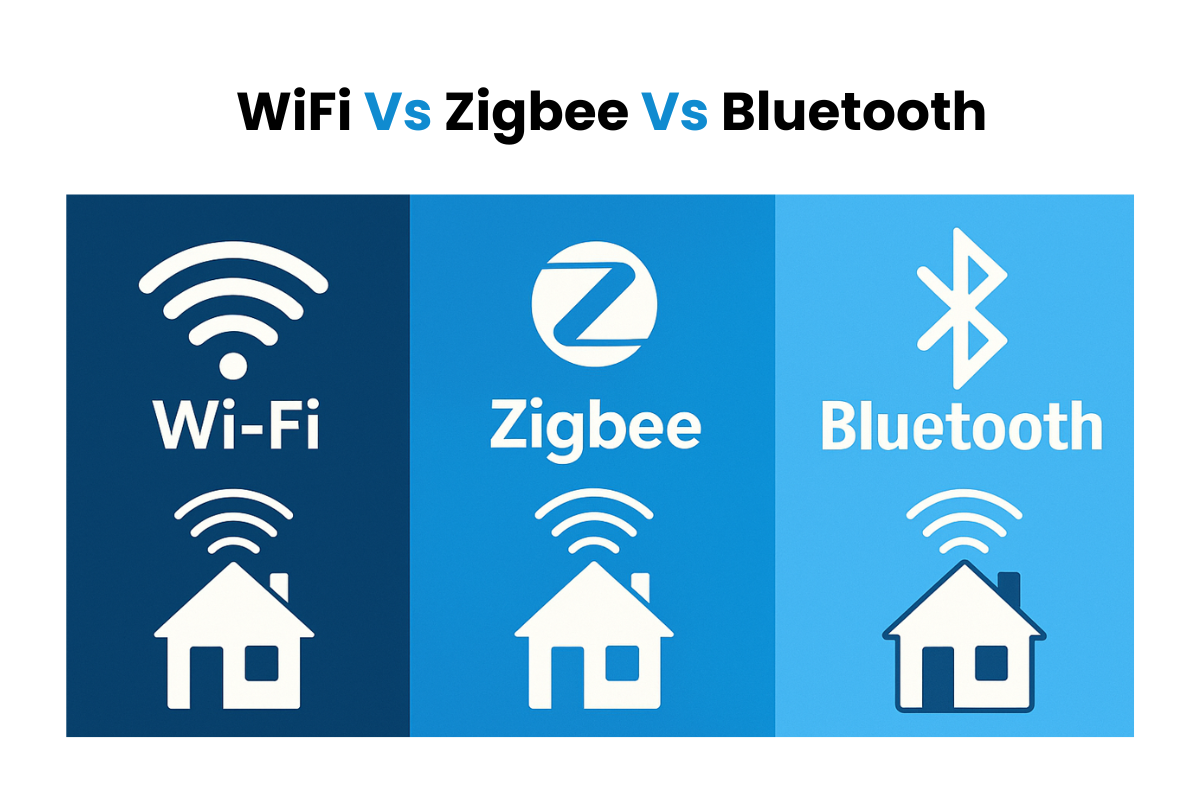In the fast-evolving world of smart homes, choosing the right connectivity protocol can make or break your experience. Whether you're setting up smart lights, thermostats, door locks, or voice assistants, the underlying communication technology plays a critical role in how well your devices talk to each other.
Among the most common wireless communication protocols used in smart home devices are WiFi, Zigbee, and Bluetooth. Each has its strengths, limitations, and ideal use cases. So how do you decide which is the best for your smart home setup?
Let’s break it down and settle the debate: WiFi vs Zigbee vs Bluetooth.
Understanding the Basics
1. WiFi
WiFi is the most widely used wireless communication protocol in homes today. Most of your smartphones, laptops, and even smart TVs rely on it. It’s known for its high speed and broad range, making it a go-to option for bandwidth-heavy devices like cameras and video doorbells.
-
Frequency: 2.4GHz and 5GHz
-
Range: ~100-150 feet indoors
-
Data Rate: Up to 600 Mbps (theoretical)
-
Power Usage: High
-
Best For: Smart cameras, video doorbells, streaming devices
2. Zigbee
Zigbee is designed specifically for low-power, low-data-rate IoT (Internet of Things) devices. It operates on a mesh network, where devices relay data to each other, extending coverage across your home.
-
Frequency: 2.4GHz
-
Range: ~30-60 feet per device (but mesh can extend coverage)
-
Data Rate: Up to 250 kbps
-
Power Usage: Very Low
-
Best For: Smart bulbs, sensors, switches, locks
3. Bluetooth (specifically Bluetooth Low Energy – BLE)
Bluetooth is most familiar for connecting headphones and speakers, but Bluetooth Low Energy (BLE) is gaining popularity in smart home tech due to its efficiency.
-
Frequency: 2.4GHz
-
Range: ~30-100 feet
-
Data Rate: Up to 2 Mbps (BLE)
-
Power Usage: Low
-
Best For: Smart locks, proximity sensors, wearable devices
Speed, Range, and Power: Who Wins What?
| Feature | WiFi | Zigbee | Bluetooth (BLE) |
|---|---|---|---|
| Speed | ✅ Fastest | 🚫 Very Slow | ⚠️ Moderate |
| Range | ✅ Longest | ⚠️ Short (but mesh) | ⚠️ Moderate |
| Power Use | 🚫 High | ✅ Lowest | ✅ Low |
| Mesh Support | 🚫 No | ✅ Yes | ✅ Yes (with BLE Mesh) |
Real-World Use Cases: Which Works Where?
Smart Lighting: Zigbee Wins
Zigbee-enabled smart bulbs like Philips Hue or IKEA TRÅDFRI can create a seamless lighting system. The mesh network ensures stability and quick response without draining much power.
🧠 Did You Know?
Zigbee can connect up to 65,000 devices in a single network! That’s enough to automate every device in a mansion.
Smart Cameras & Video Doorbells: WiFi is Ideal
If you need high-resolution video streaming, only WiFi provides the bandwidth necessary to transmit real-time footage without lag.
🧠 Interesting Fact:
A single 1080p smart camera can consume up to 2GB of data per day on WiFi. That’s why a strong and reliable router is essential!
Smart Locks & Wearables: Bluetooth Shines
Bluetooth Low Energy makes your smart lock battery last longer, sometimes up to a year or more. Many wearables like fitness trackers and proximity sensors also rely on BLE for minimal energy usage.
🧠 Did You Know?
BLE can detect devices with accuracy up to 1 meter, making it ideal for presence detection and automation triggers.
Security: Which One Keeps You Safer?
All three technologies offer encrypted communication, but Zigbee and BLE often include AES-128 encryption, which is military-grade. WiFi security depends heavily on your router’s settings.
-
WiFi: WPA3 recommended
-
Zigbee: AES-128 built-in
-
Bluetooth: Secure pairing & AES encryption in BLE
✅ Pro Tip:
Always update your firmware and use strong passwords to secure all smart devices, regardless of the protocol.
Integration and Compatibility
When choosing between Zigbee, WiFi, and Bluetooth, consider your smart hub.
-
Zigbee works best with dedicated hubs like Amazon Echo (some models), SmartThings, or Hue Bridge.
-
WiFi is compatible with nearly every router and device, making setup simpler but putting more load on your network.
-
Bluetooth often requires a phone, tablet, or central hub for remote access.
🧠 Did You Know?
Some devices like the Amazon Echo 4th Gen support both WiFi and Zigbee, acting as dual-protocol hubs!
Power Consumption: The Hidden Cost
If you're running a large smart home with dozens of devices, power consumption becomes a key factor.
-
Zigbee devices can run for months or even years on coin-cell batteries.
-
WiFi devices, especially cameras and video doorbells, often require constant power or frequent charging.
-
BLE offers a great middle ground—low power with reasonable speed.
What About Matter? The Future is Here
The Matter protocol (formerly CHIP) is a new standard that aims to unify smart home devices. It supports WiFi, Thread (based on Zigbee), and Bluetooth. Major brands like Apple, Google, Amazon, and Samsung are adopting Matter, promising better interoperability.
🧠 Interesting Fact:
Matter-certified devices are expected to work across all ecosystems, meaning your Apple HomePod could talk to your Google Nest devices!
So, Which One is Best for Your Smart Home?
There’s no one-size-fits-all answer, but here’s a quick summary to help you choose:
| Use Case | Recommended Protocol |
|---|---|
| Video Streaming | WiFi |
| Lighting Automation | Zigbee |
| Low-Power Sensors | Zigbee or BLE |
| Smart Locks | Bluetooth (BLE) |
| Small Setups | WiFi |
| Large Networks | Zigbee (Mesh) |
Final Thoughts
Choosing between WiFi, Zigbee, and Bluetooth depends on the size of your setup, type of devices, and how much you're willing to invest in infrastructure like hubs. In fact, most smart homes today use a combination of all three protocols to get the best of each world.
With Matter on the horizon and hubs becoming more versatile, the future of smart homes is heading toward more seamless, unified, and secure automation.
💡 Tip Before You Buy:
Always check compatibility with your existing hub or voice assistant. And if you’re planning to scale your smart home, consider Zigbee or BLE-supported devices for long-term efficiency.